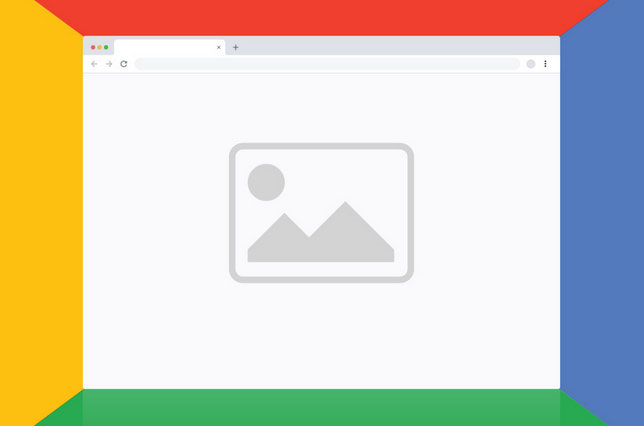Though Google Chrome isn’t the most popular browser in the world, its usage has risen at a pretty steep rate. With just 3.9% of the global browser share in January 2009, just two years later Chrome now has 22.4% of the market.
As the browser grows in popularity, so does its library of available plugins and extensions. Some of these extensions are ideal for web designers and developers.
Firebug Lite
Firebug, the hugely popular Firefox plugin, has a Chrome equivalent – Firebug Lite. While it’s not quite as powerful as its Firefox cousin, it offers the same ability to delve into the code on any site you’re currently on and check/alter the CSS and HTML.
Web Developer
If Firebug is the Lite option for Chrome, then Web Developer is certainly the heavyweight. A mass of options allows you to do everything from switch off individual styles to highlight images with oversize dimensions. It’s a website development specialist‘s dream.
Awesome Screenshots
It’s a screenshot extension. It’s awesome. Capture, crop and annotate any website in a click. And easily add arrows and circles so that you can show specific bits off to your colleagues.
BuiltWith Technology Profiler
Instead of wading through code to try and find what software was used to build a site – check BuiltWith. It also tells you any advertisement settings and other useful info.
Snippy
If you’re trawling the web for inspirations – whether articles or little bits of design – Snippy lets you grab a snippet and save for later. Very useful for those times when firing up a document and copy+pasting every little bit seems like way too much hassle.
EM Calculator
Quicker than heading to an online pixel to EM calculator or (heaven forbid) working it out in your head.
Multiswitch
Flick between development, beta and live versions of your websites. Ideal for web designers with several projects on the go or any projects nearing completion.